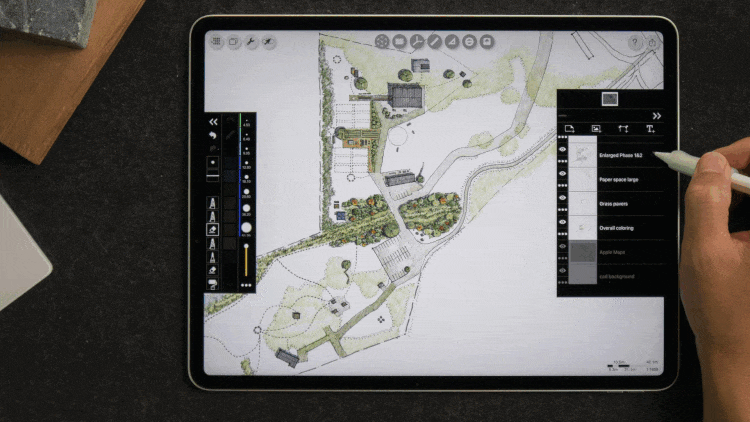🗓️ Live Mentorship STARTS October 24th @ 9:00 AM PT | 12:00 PM ET → Limited Spots available. Save yours today.
Build a Pro-Level iPad Workflow in Just 6 Weeks —Mentorship for Architects & Designers
Drawing on the iPad doesn’t have to be complicated.
In this live mentorship with Henry Gao, you’ll learn the exact techniques, workflows, and get the support system to take your sketches from paper to polished digital drawings in just 6 weeks.
Perfect for architectural, interior, or landscape projects—no decades of experience required.
🗓️ Live class schedule October 24th - December 5th
Only 30 spots available for VIP mentoring.
Stop Guessing And
Start Drawing With Confidence.
Many architects and designers waste hours tinkering with tools or second-guessing their process.
In this live mentorship, Henry will personally guide you through building a world-class iPad workflow — step by step. Each week, you’ll sketch, practice, and submit your work for feedback so you can sharpen your skills faster than you ever could on your own.
Instead of grinding through edits or wondering if you’re “doing it right,” you’ll get expert guidance, real accountability, and a proven roadmap that turns freehand sketching into your most persuasive design tool.
Here’s How We’ll Build Your Workflow Together in 6 Weeks!
-
We’ll start by covering the core tools and workflows most newcomers overlook in Morpholio Trace. You’ll learn how to sync your iPad with your computer, set up reliable backups, and organize your drawings for easy edits—so your files stay clean and ready to present without stress.
-
Instead of preparing static backgrounds, you’ll learn how to adjust your 3D model live—rotating views, shifting the sun, and sketching directly over it in meetings or on-site. This week focuses on working fluidly and interactively, so you can explore ideas and answer questions as they come up in client meetings.
-
With just your iPad or iPhone, you’ll learn to scan an existing space and quickly generate a 3D model. We’ll cover how to convert scans into working drawings you can sketch on, share, and build on—making site documentation faster, simpler, and easier to integrate into your design process.
-
This week is all about transforming raw base files—like CAD drawings or satellite images—into clear, compelling site plans. You’ll learn how to layer information, organize for project phasing, and keep everything in one file. The goal: updates that are efficient, presentations that are clear.
-
A site diagram should do more than mark up a map—it should explain your thinking. You’ll practice combining sun angles, context, massing, and shadow studies with hand sketching to create a hybrid drawing. The result is a diagram that communicates multiple layers of information in a way that’s easy for clients and colleagues to follow.
-
Developing a confident sketching style usually takes years, but you’ll shortcut that process by focusing on the essentials. We’ll go through the 80/20 principles of architectural drawing—the small set of techniques that create the biggest impact—so your sketches feel professional, clear, and effective right away.
And if you choose the VIP mentorship experience, you’ll unlock 2 extra weeks of live training
-
Here you’ll submit your work for direct feedback on your files, workflow, and sketches. You’ll get tailored guidance from me, plus a professional critique from JJ Zanetta. Together, we’ll point out strengths, uncover areas to improve, and suggest specific next steps for your growth.
-
Finally, you’ll learn how to bring AI into your workflow without losing the human quality of your sketches. We’ll look at how AI can extend and iterate on your drawings to save time and open up new options—while keeping the hand-drawn character intact.
Here’s a visual preview of what you can experience week-by-week 👇








🗓️ Live class schedule October 24th - December 5th
30-day money-back guarantee
What You’ll Walk Away With:
✅ Hand drawings you feel proud to show clients
✅ Clarity on moving from analog to iPad workflow
✅ A streamlined sketching process that saves hours
✅ A competitive edge by integrating AI
✅ Freedom to work remotely — anywhere
See What Others Have Said In The Past
“What’s nice about it is Henry breaks it down into smaller components. I mean easy as 9 mins a day.”
Mike Fisher, Architect, USA
“As a Procreate power user, it definitely revealed things that even I didn’t know about.”
-Eric Reinholdt, Architect, USA
“What I like most about learning with him is the clarity and practicality he brings to the table.”
Rehan Saiyed, Design Director, Australia
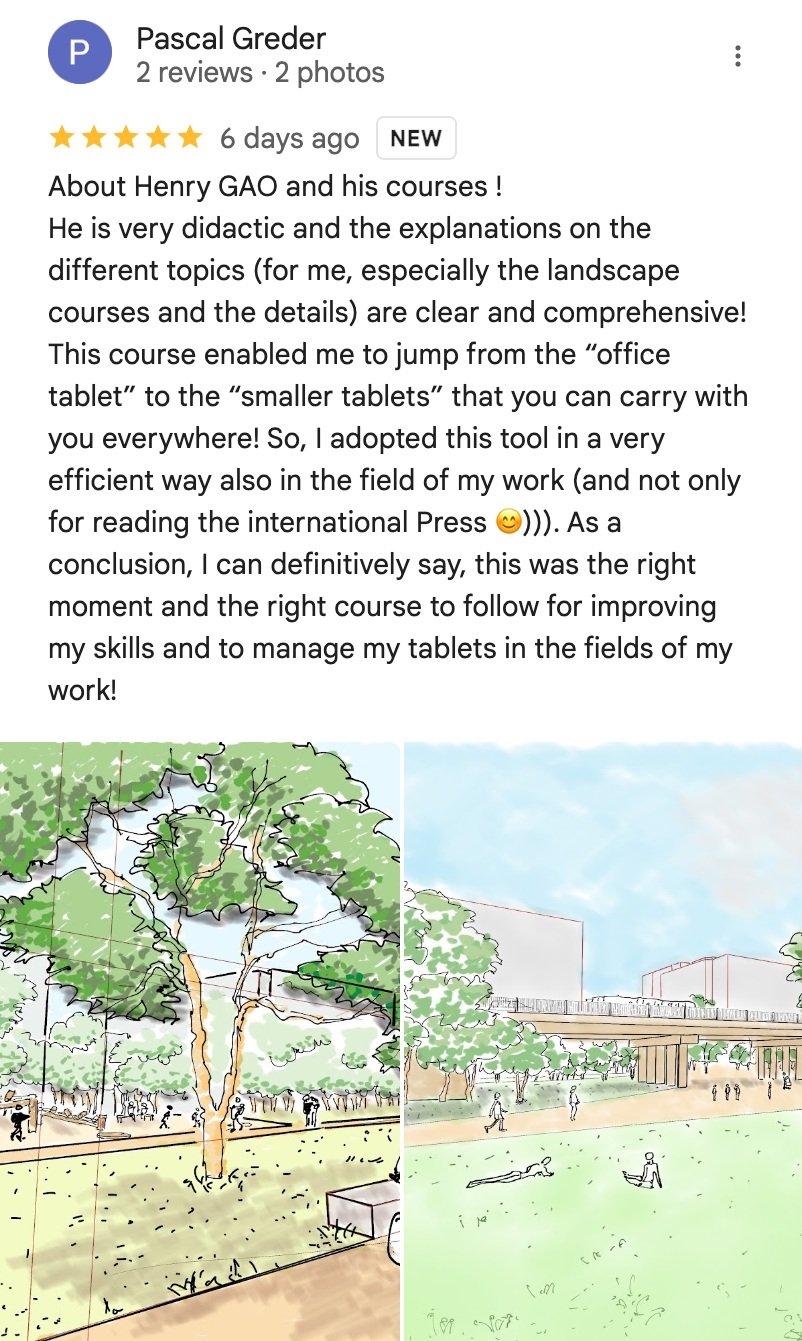
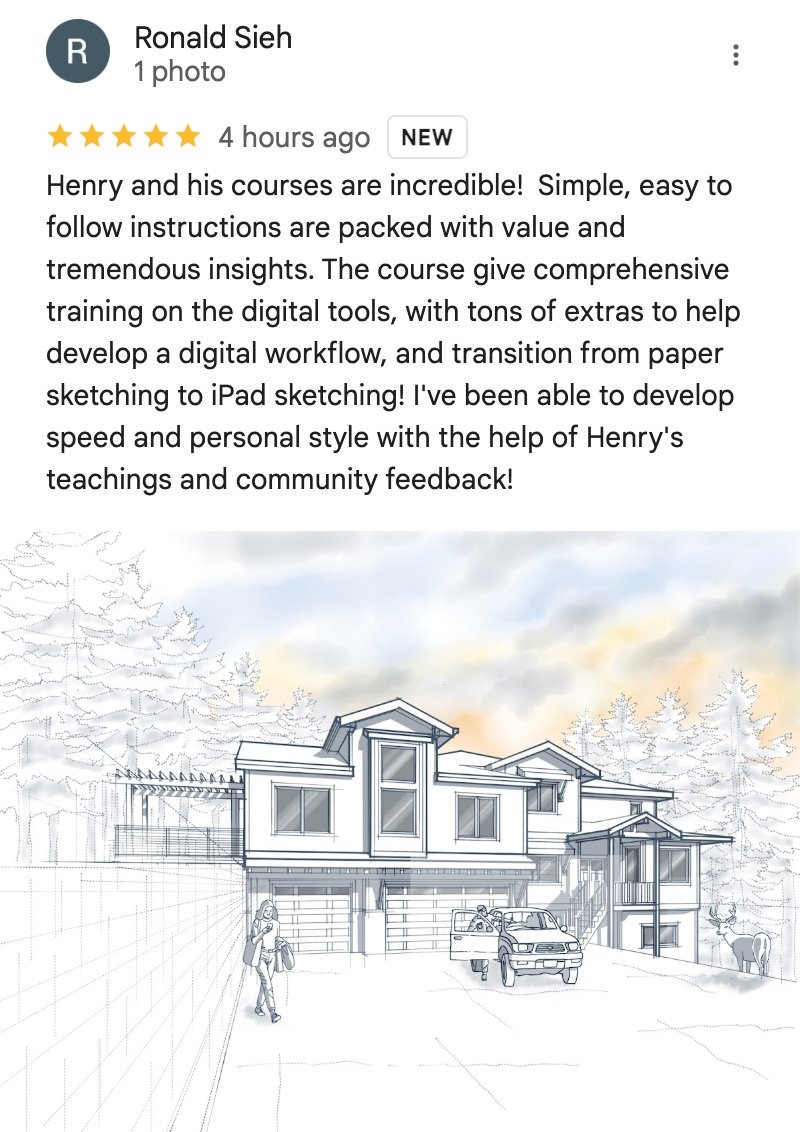
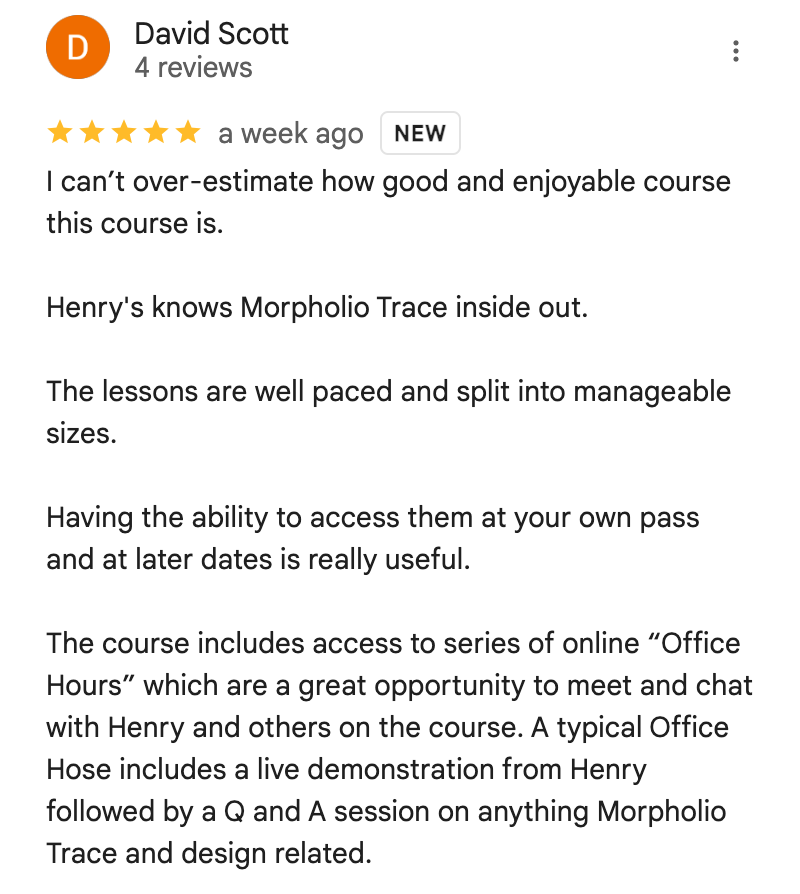





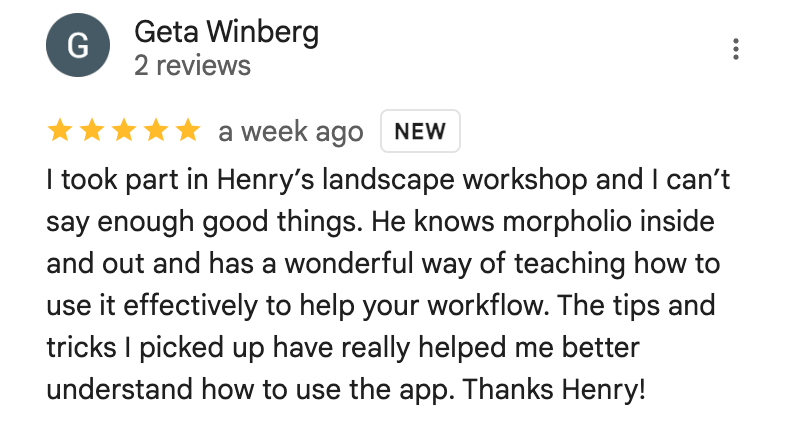
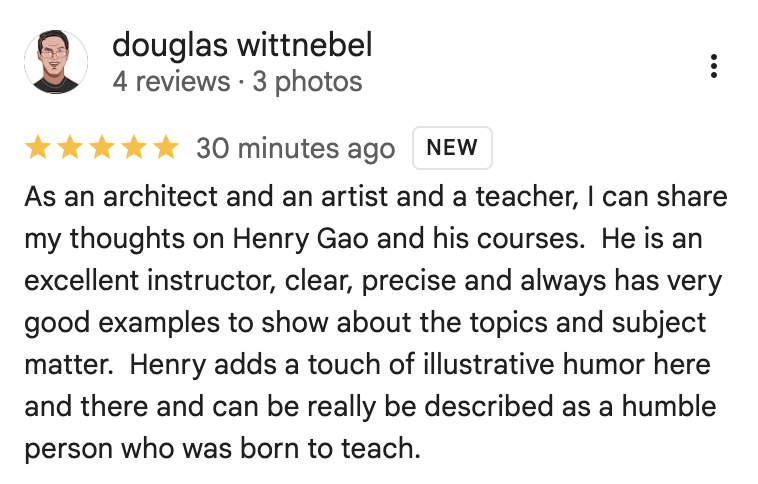
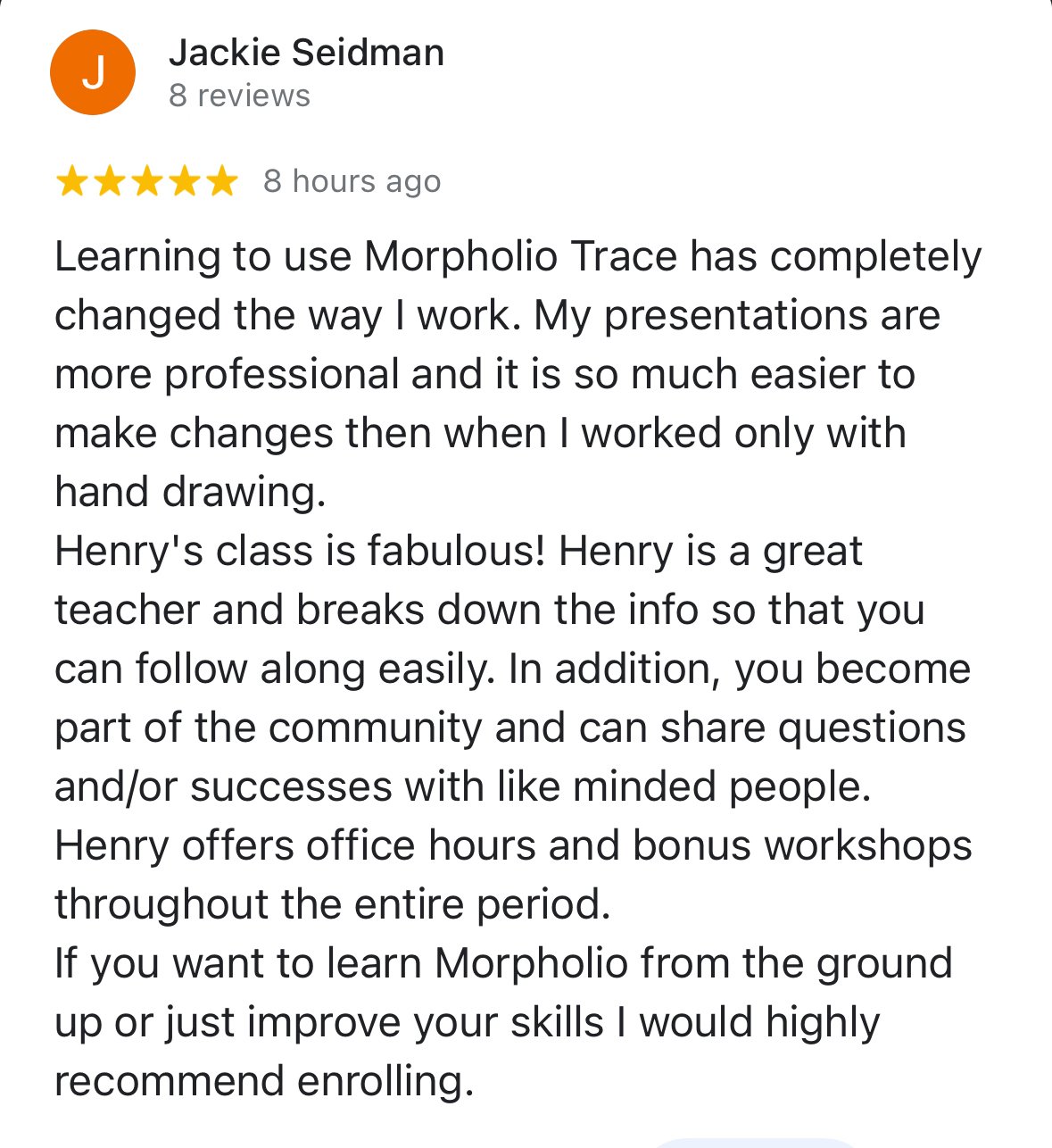
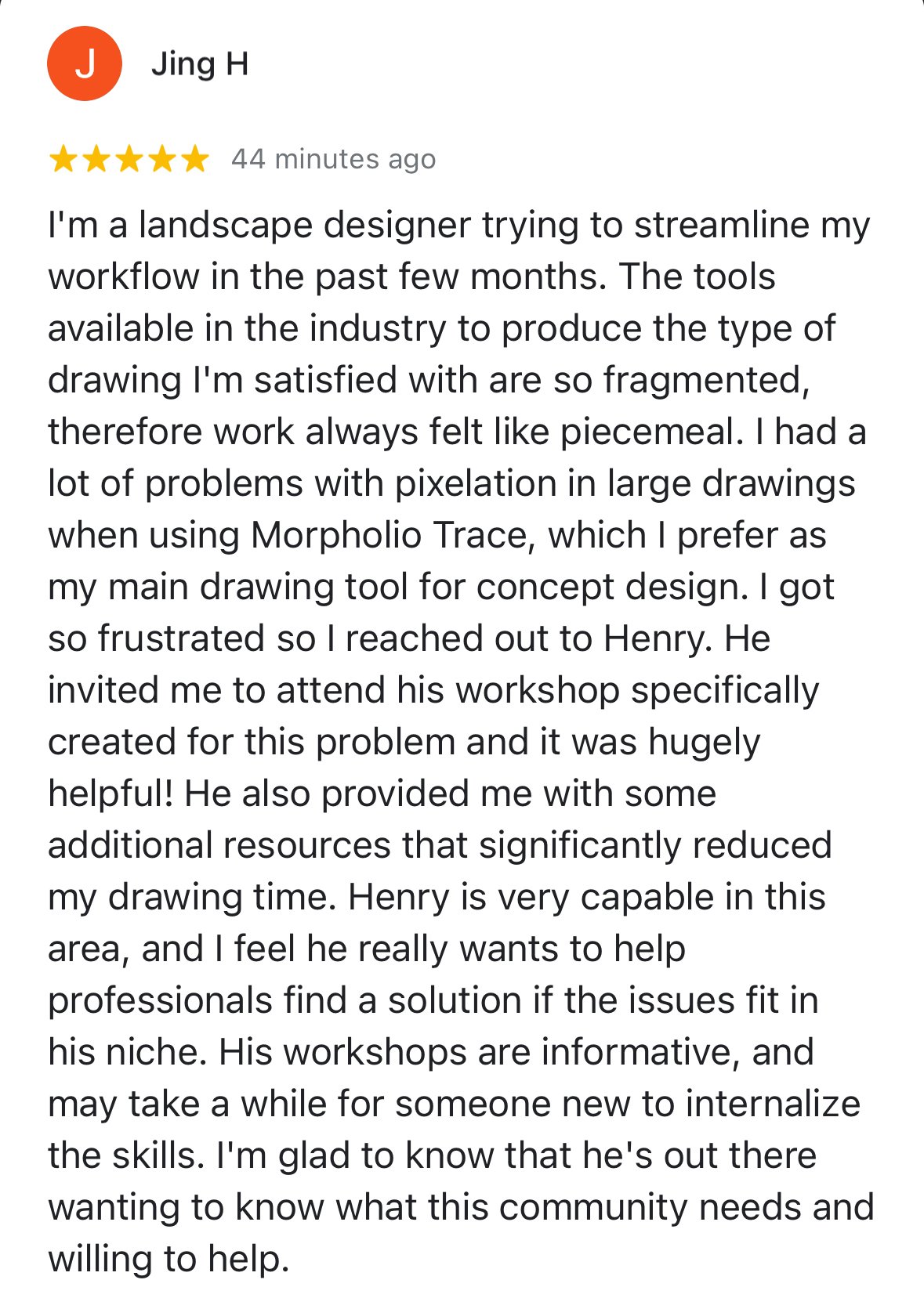
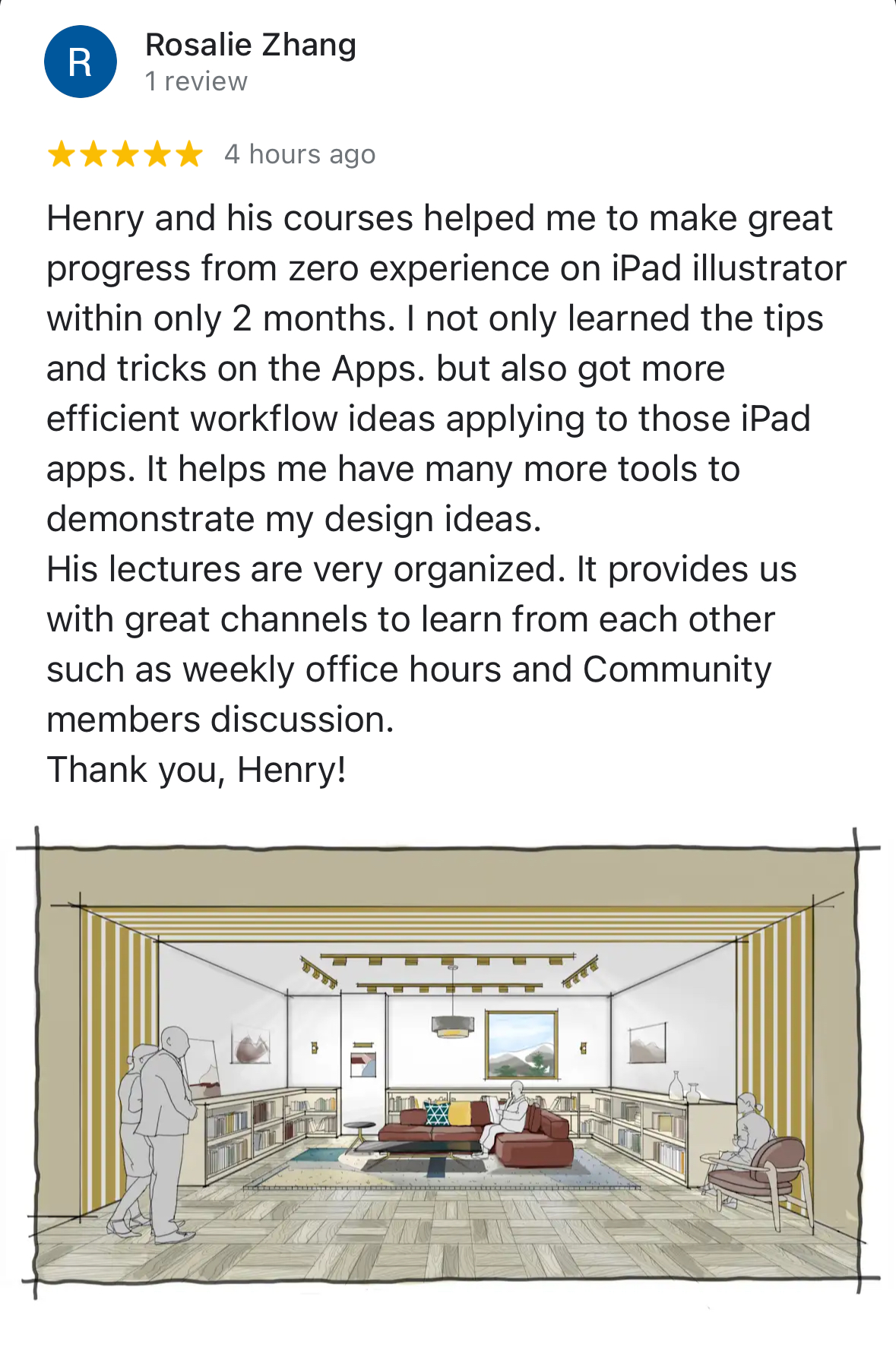
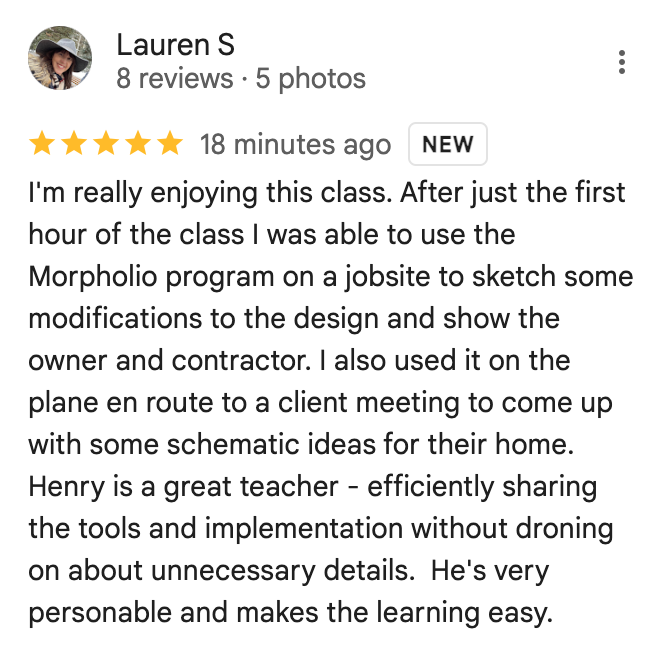



Meet Your Mentor
Hi, I’m Henry Gao. Trained as an architect in the U.S. and Canada, I now help architects, interior designers, and landscape architects make the leap from traditional hand drawing to fast, flexible digital drawing on the iPad.
My work has been featured in the 30X40 Design Workshop, Practice of Architecture, and Dwell. Over the years, I’ve guided thousands of design professionals to completely transform their workflow—saving time, cutting costs, and freeing up space to actually enjoy the creative side of the job.
What started as a small YouTube channel during the pandemic has now grown to 57,000 subscribers and over 2.7 million views. I also run the largest iPad for Architects community, where students get ongoing guidance, feedback, and advanced training.
Now, I’m pulling back the curtain to share the exact blueprint I use—so you can craft a unique iPad workflow that works for you, ditch the clunky traditional tools, skip the over-complicated software, and reclaim your time (and sanity) as a designer.
Only 30 VIP spots available
Choose your experience
✅ General Admission — $297
Access to all 6 weeks of training + private community support.
👑 VIP Access — $497
Everything in General + Exclusive weekly 1-hr live support & Q&A (11 am - 12 pm Pacific) with Henry each Wednesday (11 am - 12 pm Pacific) for a total of 8 weeks ($1,200) + 2 weeks of additional training, with guest review + AI rendering workshop, + 4 personalized feedback on your workflow.
Spots Are Limited!
This is a live, interactive training that happens once a year - not another info dump you’ll forget.
If you’re serious about upgrading your drawing workflow, don’t miss this.
👉Join for just $297 today - or upgrade to VIP for $497 and get premium support.
Live training starts: October 24th, Friday AM (9-11 PT | 12-2 ET)
Here’s How It Works:
📅 WHEN:
Live for 6 weeks (plus 2 extra in VIP) - Starts Friday, October 24th - December 5th
One 2-hour session per week (9 am to 11 am PST)
📍WHERE:
Online, from anywhere in the world
👉WHO IT’S FOR:
Architects, interior designers, and landscape professionals are ready to finally move their paper-based workflow to sketching on the iPad and deliver one-of-a-kind results for their clients.
Special Offer
8 VIP spots left
This VIP mentorship is for you If you want to advance your skills with more personalised feedback than general admission
1. Enjoy a 1-hour Q&A session every Wednesday (11 am - 12 pm Pacific) with your host, Henry Gao by securing a VIP ticket!
This is your chance to pick Henry’s brain and ask him any question you have about the iPad workflow, secrets to drawing, building a professional home studio for virtual meetings, to creating content on social media.
2. You’ll also get two bonus workshops in Weeks 7 and 8:
Week 7: Guest lecture with renowned architectural illustrator JJ Zanetta (VIP only)
Week 8: AI Rendering Workshop (VIP only)
3. And four personalised feedback videos on your homework
When you submit your weekly homework for Henry’s personalized review
But here’s the kicker: there are only 30 VIP tickets available!
This is because I want to give you all as much attention as possible in our Q&A sessions.
Don’t let this opportunity pass you by!
Only 30 VIP spots available (8 left)
Choose your experience
VIP Experience
$497
✅ 8-week Mentorship experience ($1,800 value)
✅ Free Morpholio Trace Master Class 2.0 ($2,191 value)
✅ Lifetime community access ($500 value)
✅ HD recording replay ($300 value)
✅ (8) Extra Q&A hour with Henry every week during the training ($1,200 value)
✅ Week 7 (VIP Only) — Expert review ($300 value)
✅ Week 8 (VIP Only) — AI Rendering with Midjourney & Nano Banana ($300 value)
✅ 4 Personalized Workflow Audit ($600 value)
Total Value: $7,191
30-Day “You Go Digital Or You Don’t Pay” Guarantee
General Admission
$297
✅ 6-week Mentorship experience ($1,800 value)
✅ Free Morpholio Trace Master Class 2.0 ($2,191 value)
✅ Lifetime community access ($500 value)
✅ HD recording replay ($300 value)
❌ (8) Extra Q&A hour with Henry every week during the training ($1,200 value)
❌ Week 7 (VIP Only) — Expert review ($300 value)
❌ Week 8 (VIP Only) — AI Rendering with Midjourney & Nano Banana ($300 value)
❌ 4 Personalized Workflow Audit ($600 value)
Total Value: $4,791
30-Day “You Go Digital Or You Don’t Pay” Guarantee
🎁 Special Bonus: Morpholio Trace Master Class 2.0 ($2,191 Value)
The 6-week live training is built to sharpen your iPad drawing skills fast — with hands-on workshops, feedback, and weekly topics designed to help architects, interior designers, and landscape professionals sketch with more confidence.
To complement that, you’ll also get free access to Henry’s Morpholio Trace Master Class 2.0 (value $2,191). This on-demand program dives into advanced areas we won’t cover live, like construction management, scaled floor plans, detailing, collaborative workflows, interior & exterior applications, and landscape stenciling, and much more.
Inside, you’ll find pre-recorded lessons, practice files, and 30+ case studies to round out your skills and give you a complete toolkit.
📈 Total Value: $2,191 — yours free with this year’s cohort.
30-Day “You Go Digital Or You Don’t Pay” Guarantee
If you don’t feel the program has lived up to its promises after 30 days from enrollment or if you want your money back for any reason…
Just shoot one email to support@henrygao.com saying you want a refund without any explanation. Refund processed within 3 business days — no questions asked.
Join Thousands Of Architects & Interior Designers Who Have Transformed The Way They Work With Henry’s Digital Workflow
“My reservation at first were just like was this going to be easy enough and was it going to be the same quality as sketching on paper?”
Lauren Kenne, Architect, USA
“Seeing the quality of a lot of your work, and thinking holy cow”
David Scott, Architect, UK
“I used to present to people I look at now and I’m like, oh my god, I cannot believe I gave that to people”
Jackie Seidman, Landscape Architect, USA
Frequently Asked Questions
-
A live, guided 6-week mentorship where I walk you through my exact iPad workflow on Zoom. You’ll get personalized feedback, expert critique, and a workflow audit—so your sketches move from paper to polished digital in weeks, not months.
-
There are two ways to join:
General Admission: $297 (6-week curriculum)
VIP Experience: $497 (added bonuses and coaching)
To put this in perspective. Learning and mastering this skill on your own would likely take years. I spent nearly three years and over 200 hours on office projects and private commissioned work before I felt confident enough to teach it. I calculated that the opportunity cost alone was around $30,000.
A similar class at Cornell, where I pursued graduate studies, costs $68,380 for a single year.
I think this program is roughly equivalent to a 3-credit course worth $5,798 today if you were to pro-rate it.
So, getting a $5,800 education for even half of that at $2,900 would already be a pretty good deal, right?
Your investment wouldn’t be $2,900—but only $497 for the VIP experience and $297 for General Admission, which for most designers is equivalent to only 2-3 hours of their hourly rate.
-
Access to all 6 live trainings, private community support, HD replays, and lifetime access to Morpholio Trace Master Class 2.0 (DIY plan; listed value $2,191).
-
Everything in General Admission plus VIP-only access:
8 weekly, 1-hr Q&A calls with me every Wednesday @11am - 12pm PT ( value $1,200)
Bonus week 7&8: Guest review + AI Rendering workshop (value $600)
4 personalized workflow critiques recorded for replay (value $600)
Note: Tickets are limited to 30 VIP —first come, first served.
-
Yes—on VIP Experience. VIPs get priority access to me through the weekly live Q&A calls and up to 4 personalized, recorded feedback on your submitted projects.
-
Architects, interior designers, and landscape/garden designers ready to embrace the iPad, modernize their workflow, and deliver distinctive, hand-drawn digital results for clients.
-
Anyone seeking an overnight transformation without practice. If you’re merely curious (not committed), this won’t be a fit—save your money (and our time).
-
Yes. I go beyond buttons and menus. You’ll level up composition, perspective, lighting, and color, building on your foundation so your drawings read clearer and look more confident.
You can read some of experience from my past student HERE.
-
Yes—live and recorded. You can’t purchase recordings alone, but every session is recorded and available as a replay inside the classroom.
-
An iPad that works with Apple Pencil and a Morpholio Trace Pro subscription ($7.99/month or $23.99/year).
iPad models supporting iPadOS 16 include:
All iPad Pro (2015 or newer)
iPad Air (3rd gen or newer)
iPad mini (5th gen or newer)
iPad (6th gen or newer)
-
Yes. Replays are uploaded to the Skool classroom within 24 hours so you can revisit any lesson on your schedule.
-
30-Day “You Go Digital or You Don’t Pay” Guarantee. If it’s not for you, email support@henrygao.com within 30 days of enrollment for a full refund—no questions asked.
-
Yes. You’ll get lifetime access to Morpholio Trace Master Class 2.0 (normally $497 for the DIY package).
This is my flagship, on-demand course! I dive deep into areas we won’t have time to cover during our live sessions.
You’ll get extra examples for floor plans, detailed construction management, interior and exterior workflows, and landscape stenciling.
It includes pre-recorded lessons, downloadable files, and over thirty real case studies you can learn from at your own pace.
It’s basically the ultimate library of everything I’ve learned using Trace over the past decade, and it’s yours, included with the mentorship.
Total value: $2,191 — yours free when you enroll in this year’s cohort.
It’s Time to Leave Your Analog Tools Behind
Every month you stay stuck to the traditional tools and over-reliance on computer software, you are losing time, creativity, and missing opportunities.
Imagine finally having one design workflow that allows you to sketch, design, coordinate, and present to your clients AND it frees up valuable time to actually enjoy other things.
Join the iPad Sketch Mentorship and build your iPad system that will transform how you sketch - without CAD, complicated computer programs, and tedious revisions.
This program is only offered once a year, and spots are limited — once we start, doors close.
Choose your experience
30-Day “You Go Digital Or You Don’t Pay” Guarantee
Live class starts in: