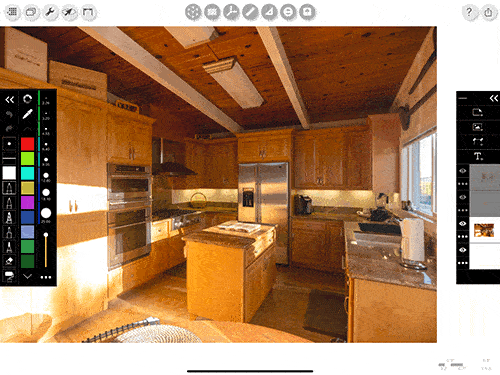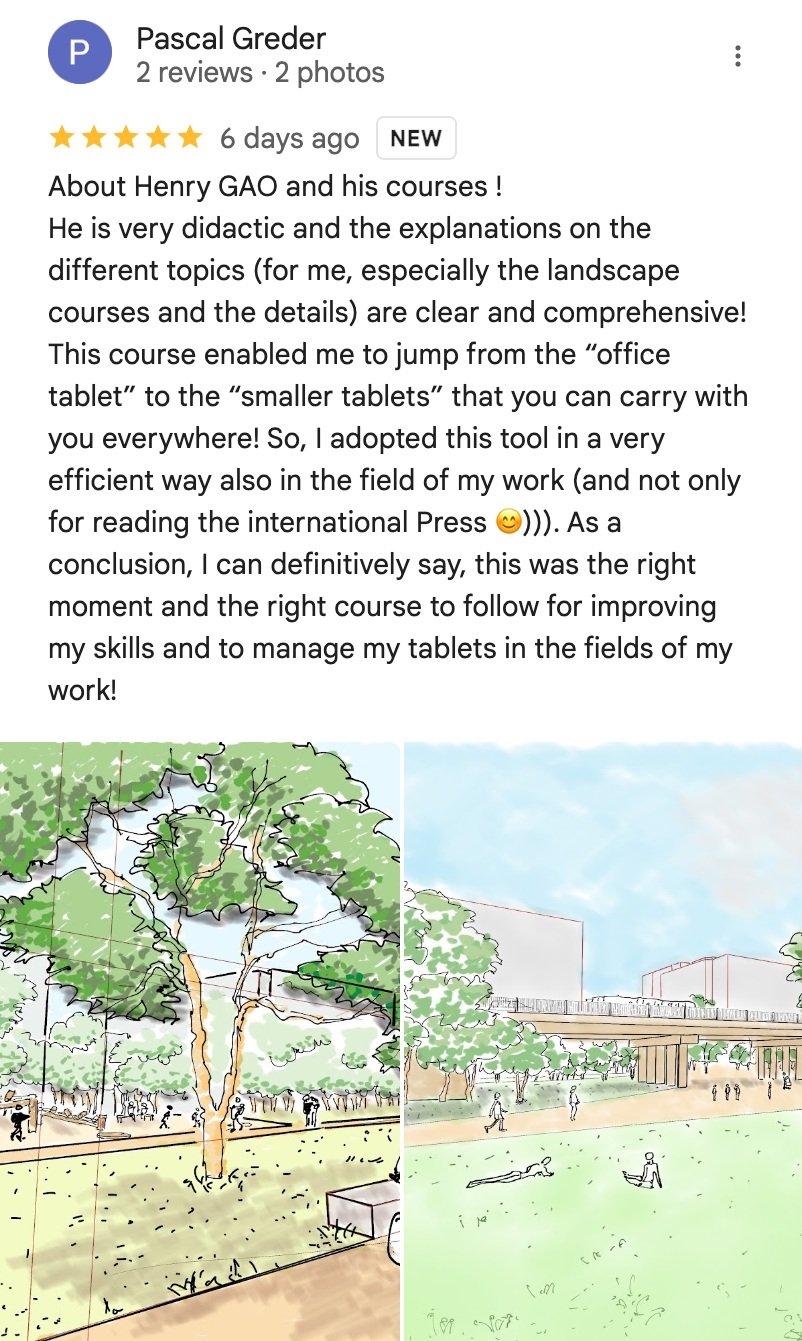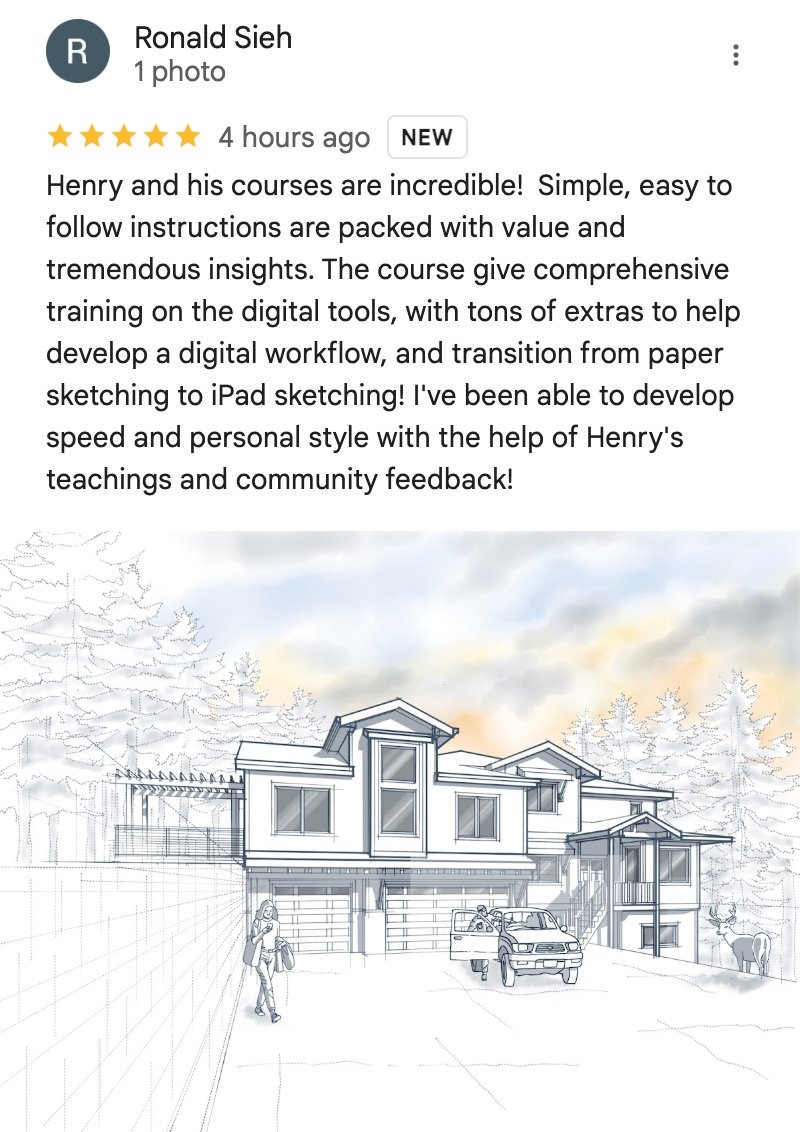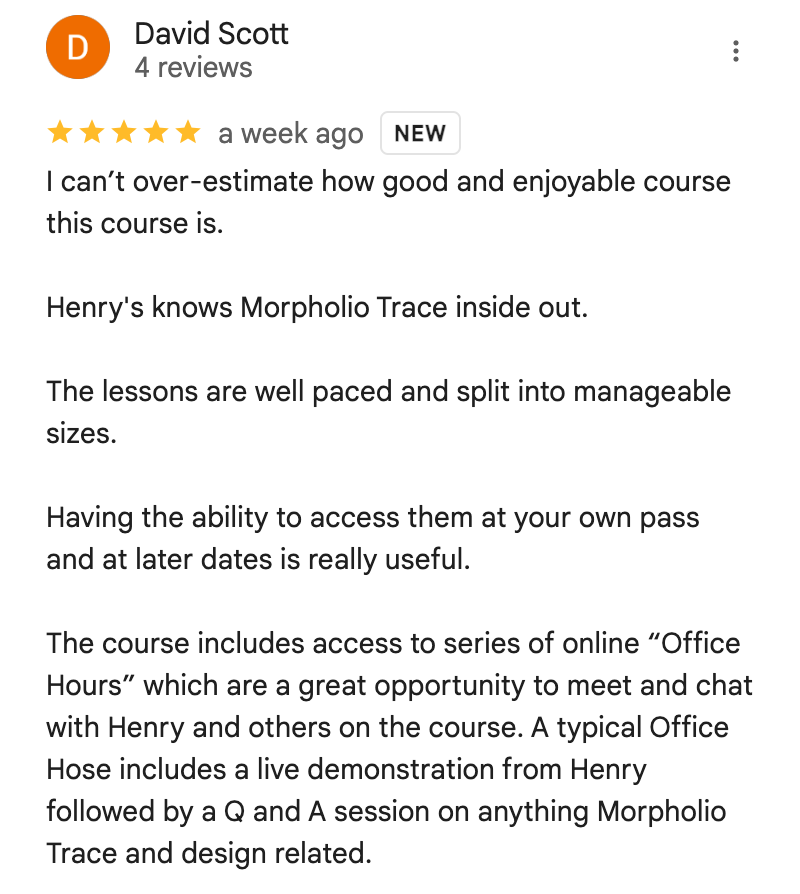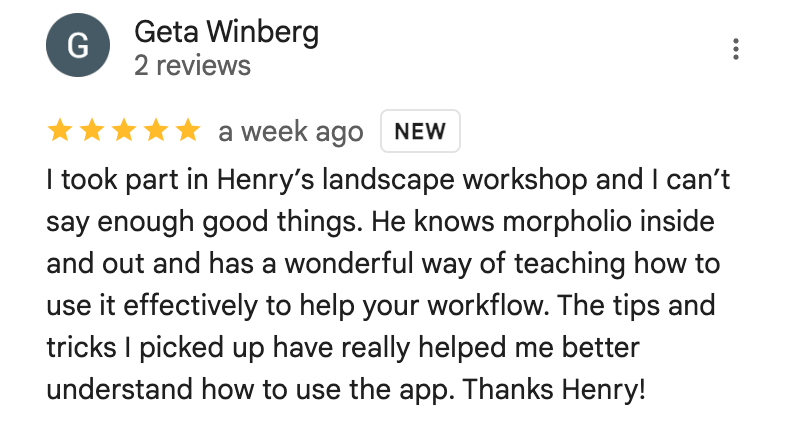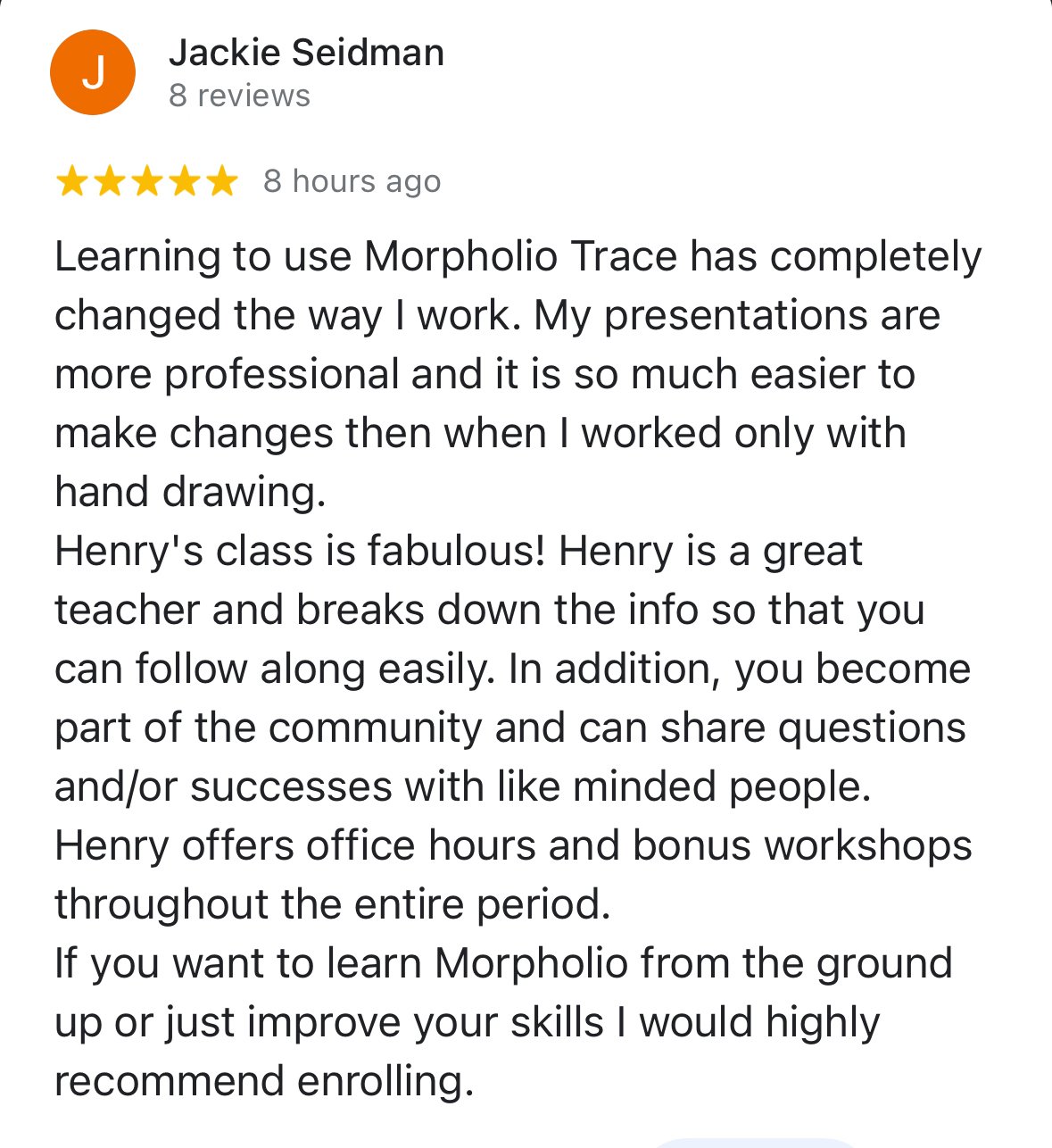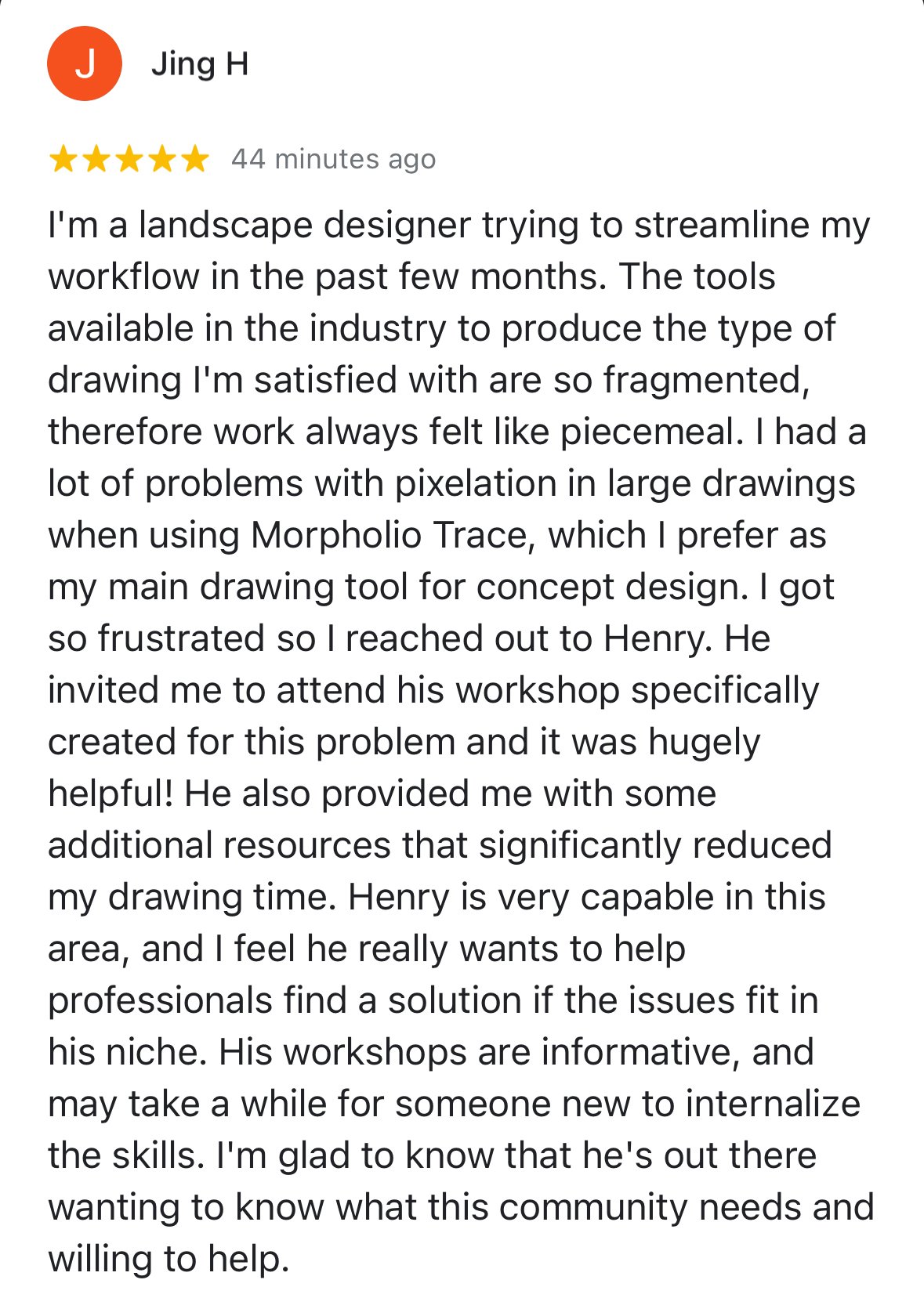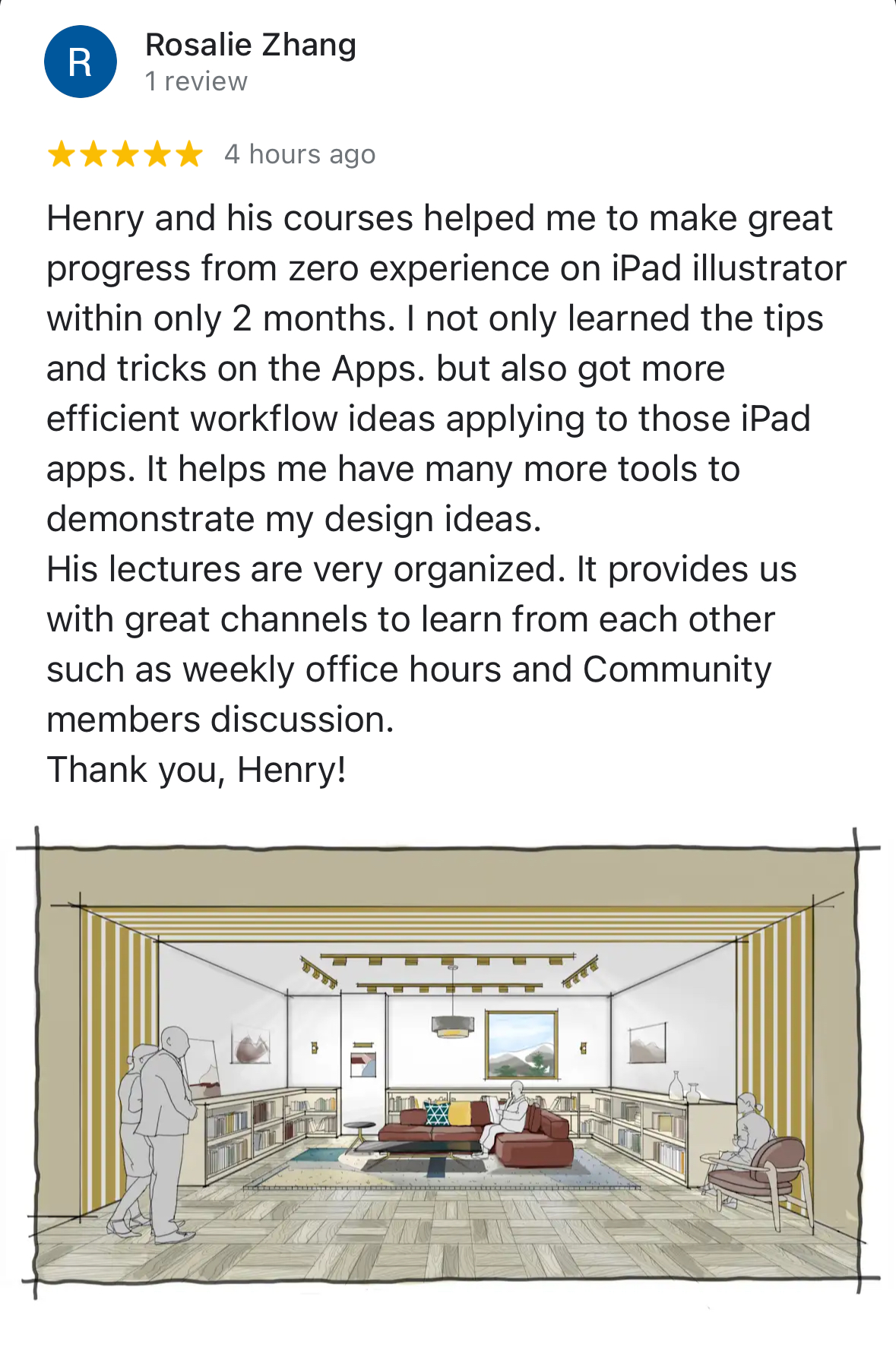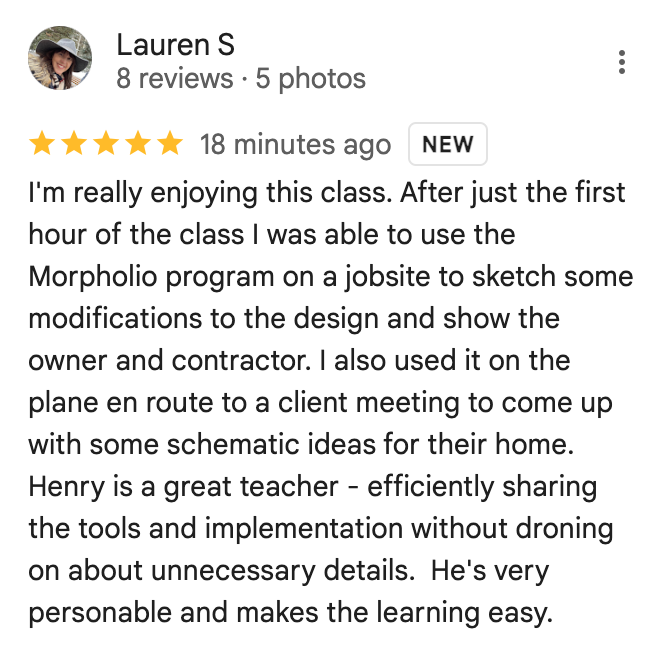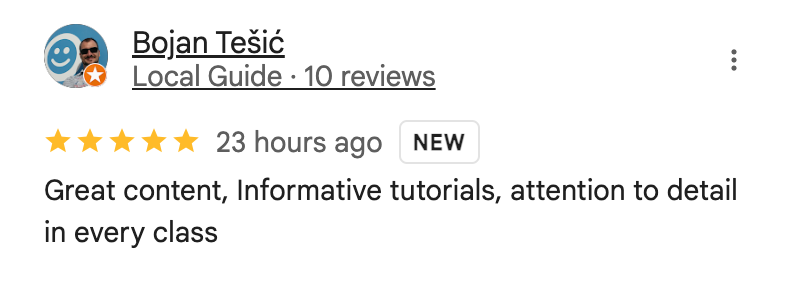Still Struggling with Traditional Sketching?
Transform your design process in just 3 days with digital workflows and AI tools.
Henry’s beginner iPad bootcamp is now on sale for 75% OFF this 4th of July, that’s $300 in savings + get 3 bonuses valued at $1,800.
Lifetime access for $397 $97
(30-day money-back guarantee)
This One-Time Offer Ends in:
Featured In




















Architects and designers don’t need to choose between hand sketching and digital tools.
You can have both!
If you’ve been wanting to work digitally but don’t know where to start, like what iPad to buy or what apps to learn or if you’re curious about how AI can fit into your workflow without replacing your artistic touch, this is for you.
Join 3,500+ Architects & Designers Who’ve Transformed Their Workflow With iPad
Henry helps architects and designers move from traditional hand drawing to digital drawing on the iPad. This digital iPad bootcamp is specifically designed for beginners who want to :
Learn only what moves the needle - get the 20% of skills that give you 80% of the result so you can implement what you learn and see it improve your workflow ASAP.
Discover how to use AI to optimize your design process without sacrificing quality or style.
Develop an effective digital workflow that you can implement right away.
Here’s your digital design curriculum:
What You’ll Learn in Just 3 Days!
Day 1: Morpholio Trace - The All In One Tool for Architects & Interior Designers
Day 1 starts with Morpholio Trace, the jack-of-all-trades for AEC professionals. Whether you’re sketching early concepts, reviewing a drawing set, or note-taking during a site visit, Morpholio Trace has all the tools you need.
You’ll get to practice on real projects, I’ll walk you through scale training, marking up PDFs, and exporting drawings so that you can apply these skills right away in your day-to-day work.
Day 2: Procreate - Unlock Advanced Hand Rendering
On Day 2, we take it a step further by introducing Procreate. While Morpholio Trace is an excellent all-in-one tool, it has some limitations—especially when it comes to more sophisticated illustration and coloring techniques.
I’ll show you how to bring your sketches from Morpholio Trace into Procreate and apply traditional media effects like watercolor, pencil shading, and Copic marker-style rendering.
You will discover simple yet transformative techniques that will help you produce stunning, professional-quality illustrations.
Day 3 (Bonus): AI-Powered Rendering with MidJourney
Then, on Day 3, we explore a brand-new AI workflow using MidJourney.
Rather than replacing hand sketching, Midjourney can enhance your confidence in drawing, even if you are not a seasoned sketcher. I’ll show you how to take a freehand sketch and use AI to edit, iterate, and transform it into stunning renderings in minutes instead of hours.
This session is designed specifically for hand-drawn styles, and you’ll discover how AI can be a practical tool for architects and designers, rather than something intimidating or unnecessary.
Plus 3 awesome bonuses valued at $1,800
Bonus #1: My Complete Drawing Toolkit
Get instant access to the exact assets I’ve been building and using since 2017. This includes my go-to architect’s brush sets, scale + FF&E templates, vegetation stencils, drawing guides, and more—ready to drop right into your own workflow.
You’ll also get 30+ downloadable drawing files straight from my iPad. These real-world case studies span architecture, interior design, and landscape projects, so you can see how I organize my files, apply sketching logic, and pick up clever tips that don’t always make it into tutorials. Perfect for beginners who want to hit the ground running—no need to reinvent the wheel.
$300 Value
Bonus #2: Lifetime Access to the Private iPad for Architects Community
Join the largest online community of iPad-using architects and designers. Inside, you can ask questions, share your work for feedback, celebrate wins, and connect with other students who are on the same journey. It’s a space to give help, get help, and grow together.
You’ll also get first dibs on exclusive content that’s not available to the public, plus behind-the-scenes updates and bonus tips.
$500 Value
Bonus #3: AI-Powered Rendering with MidJourney
In this 60-minute bonus workshop, you’ll learn how to integrate MidJourney AI into your iPad drawing workflow to:
Rapidly explore design ideas and styles
Turn sketches into full-color renderings—without redrawing
Generate visual assets that enhance presentations and client pitches
$600 Value
Normally $397 LIVE
Get Them ALL For $97
30+ Guided lessons designed to help you move from tech setup, hands-on drawing, and client presentation (value $1,200)
Bonus #1: My complete drawing toolkit (value $300)
Bonus #2: Lifetime private community (value $500)
Bonus #3: Sketch to rendering with AI (value $600)
Instant access & lifetime use - stream anytime, anywhere
75% OFF - just $97 for everything! ($397 when taught live)
30-day money-back guarantee - no risk, all reward.
Total Value: $2,600
(Get access to the entire 3-day curriculum immediately + bonus content)
30-Day “You Go Digital Or You Don’t Pay” Guarantee
If you don’t feel the program has lived up to its promises or if you want your money back for any reason…
Just shoot one email to support@henrygao.com saying you want a refund without any explanation. You’ll instantly get it — no questions asked.
This entire 3-day bootcamp is only $97.You Get Lifetime Value for Less Than 1 Billable Hours
What’s $97 worth to you?
For many owners, that’s less than one billable hours—and in return, you’ll gain skills that will save you hours on every project moving forward.
Now, imagine this: instead of outsourcing hand renderings to a professional illustrator, you could achieve 80% of the same results yourself using AI and Procreate—for the cost of just one commissioned rendering. That’s an instant return on investment.
Plus, with Morpholio Trace and Procreate in your toolkit, you’ll no longer be stuck re-sketching designs from scratch or wasting time on inefficient workflows. You’ll have a complete digital system that lets you create, iterate, and share your ideas—faster than ever before.
Join Over 3,500 + Architects & Interior Designers Who Have Transformed The Way They Work With The iPad
Frequently Asked Questions
-
You’ll immediately get access to 38 step-by-step guided lessons designed to help you navigate technical setup, features, and real-life workflow.
✔Bonus #1: My complete drawing toolkit (value $300)
✔Bonus #2: Lifetime private community (value $500)
✔Bonus #3: Sketch to rendering with AI (value $600)
✔Instant access & lifetime use - stream anytime, anywhere
✔One-time payment of just $97 - no hidden fees or subscriptions.
✔30-day money-back guarantee - try it risk-free.
-
This bootcamp is for architects, interior designers, and landscape designers who want to use the iPad in their work.
It’s perfect for beginners who want to learn the most important skills quickly. You’ll get the 20% of skills that give you 80% of the results, so you can start using them right away and see how they improve your workflow.
-
You’ll need:
• An iPad that supports Apple Pencil
• An Apple Pencil or Apple-compatible stylus
• Morpholio Trace ($20/year subscription)
• Procreate ($13 one-time payment)
• Midjourney ($8/month subscription) - you can decide if you want to invest after watching the training
-
With your purchase, you’ll have instant access to all 38 lessons!
These lessons can only be streamed inside the course and community platform (Skool), where you can ask questions and get feedback from your fellow learners and me.
You’ll have lifetime access to these lessons, so you can use them whenever necessary.
-
You’ll get three bonuses worth $1,800 right after you buy the course. They are unlocked automatically in the course platform.
You’ll have instant access to download the files, watch the bonus AI workshop, and participate in Henry’s private community.
-
I want you to feel completely confident in your investment. If you go through the bootcamp, apply the techniques, and don’t see the value, you have a full 30 days to request a refund—no hassle, no questions asked.
My goal is to make sure you walk away with practical skills that save you time, improve your workflow, and make digital sketching an essential part of your process. If it doesn’t work for you, I’ve got you covered.
Special thanks to all who made creating this program possible - transforming 3,500+ architects' careers wouldn't have happened without you: Red Dot Studio, Storey Design, Perkins Eastman, and Whitten Architects.